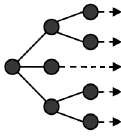
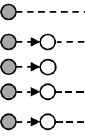
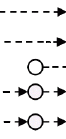
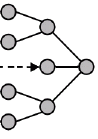
A disposition shop order is an electronic document that authorizes the inspection and disposition of unknown or un-inspected items. The items are the product of a disassembly shop order. You use a disposition shop order to identify the item and inspect it for flaws or problems in order to determine what should be done with the item. Based on the results of the inspection, the item is either received into inventory, scrapped, or marked for repair or modification.
A disposition shop order is similar to a standard shop order. The primary differences are:
The disposition shop orders follow the disassembly shop orders and are followed by repair and assembly shop orders.
The following table summarizes the different types of MRO shop orders:
| MRO Order Structure | 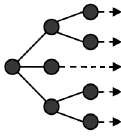 |
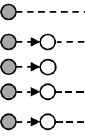 |
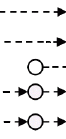 |
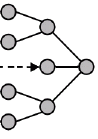 |
| Type of MRO shop order | Disassembly | Disposition | Repair | Assembly |
| Source of material | Work order for overhaul object or previous disassembly order | Disassembly order | Disposition order | Inventory, disposition order, or repair order |
| Expected output | Components identified to be disassembled and remainder of overhauled part | Disposition lines identifying what is to be done with the parts (receive or scrap) and repair orders | Repaired part | Overhauled object or reassembled component |
| Position parts/Identified real parts | Created for position parts, results in identified real parts | Created for position parts, assigned real parts after the parts are identified, results in real parts | Real parts throughout | Created initially for position parts, assigned real parts after the parts are identified |
Disposition shop orders are generated either through the initial work scope or through the revaluation of the work scope due to inspection of disassembled components. The disposition shop order is created with the Disposition shop order type and is allocated the disassembled parts for inspection and disposition.
When the disposition shop order is created, the system creates the material requirements for the disposition items and schedules the operations. There may also be material requirements for additional parts necessary for the inspection process. The material and operations are from the order structure based on the work scope.
You create one or more disposition lines for the disposition shop order, identify the reserved material to be associated with the disposition line, and associate a Disposition Code with the material. Then for each disposition line, you indicate the identified deficiencies and modifications needed.
The state of the shop order shows where the disposition shop order is in the inspection and disposition process. It also controls what you can do with the disposition shop order.
About Shop Order describes the states for manufacturing shop orders. The following table summarizes the disposition shop order states:
| State | Description |
| Planned | The same as for other shop orders. |
| Parked | A disposition shop order may be Parked due to a VIM hold. Otherwise, the same as for other shop orders. |
| Released | The same as for other shop orders. |
| Reserved | The position parts have been reserved to the disposition shop order. This is the state you will normally see first. Otherwise, the same as for other shop orders. |
| Started | Work has been started or parts have been issued to the disposition shop order. Otherwise, the same as for other shop orders. |
| Closed | The same as for other shop orders. |
When you disposition an item, you have several tasks to perform:
As a result of the tasks, one of the following will happen when the disposition line is released:
If the part is not scrapped, repair or external services orders may be generated for the item when the disposition line is approved.
Most of the activities during disposition are based on the disposition line. You add one or more disposition lines for each combination of Disposition Code and Discrepancy Code that you need to control the disposition process as these codes affect receipt, repair, scrap, or reuse of the material. The quantity on a disposition line can be greater than one when the rest of the disposition information is the same.
The state of the disposition line shows where the disposition line is in the inspection and disposition process. It also controls what you can do with the disposition line.
The following table summarizes the disposition line states:
| State | Description |
| New | The line has been created but the Inspector has not released it to perform the receipt or scrap of the item or to allow reporting of discrepancies. |
| Released | The item is received or scrapped based on the settings on the Disposition Code. The line is available for reporting of discrepancies and selecting repairs or modifications. Once the disposition tasks are complete, the line is available for approval review. Approval requires that modifications have already been selected. |
| Approved | The line has been approved. Repair orders and/or external service orders for the disposition line item are generated based on the settings on the Disposition Code. Requires that all actions are set to Complete. |
The disposition line receipt processing takes place based on the Disposition Code when you release the disposition line.
If the disposition line indicates that the material is to be scrapped, then you need to identify a reason for the scrap activity. You can add comments to the scrap activity when it is necessary.
If the disposition line indicates that the material will not be scrapped, the material is received into inventory. Disposition receipt processing will handle the receipt and the order pegging.
Depending on the Disposition Code, additional tasks may be necessary before the disposition line is available for approval.
The task list generated from the work scope process may indicate replacement tasks for life-limited parts (LLP) that are approaching the end of their useful life. The LLP task will identify a specific part or set of parts to which it applies. You handle a LLP task by replacing the original part with a new, or at least newer, version of the same part which has a longer remaining useful life. You may keep the original part for use later. Also, you can identify modifications or repairs for the original part. However, the original part will not be put back into the parent part being overhauled.
The task list generated from the work scope process may indicate modifications to be performed. These modifications will indicate the actual parts that are affected by the modification. If the part being inspected is identified as one of these affected parts, then the modification may be required to be performed on the part. You can identify that all, some, or none of the indicated modifications are to be performed on the disposition part.
If the disposition line indicates that the material has discrepancies, you identify one or more discrepancies for the disposition line item. The discrepancies will indicate one or more Repair codes. You can modify the default repair activities to fit the specific needs of the current disposition.
If the disposition line has one or more Deficiency Codes identified, or if there are one or more modifications selected, there will be a repair order or external service order generated for the disposition line item when the disposition line is Approved.
As disposition orders are processed and disposition lines are handled, history records are created and maintained. History records are created when a disposition line is created, released, approved, or disapproved.