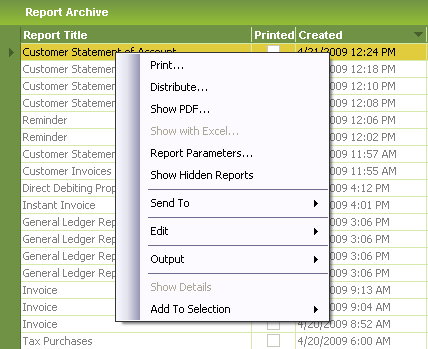
The PDF Archive page displays all archived PDF reports for the selected report. Use this page to show PDF instances for each record and save the record data in XML form.
Extracting Information in IFS Enterprise Explorer
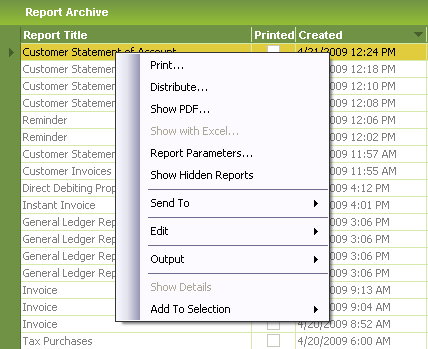
Figure2: context menu on Report Archive which opens the PDF archive
This page can not be directly accessed through the navigator. It opens up when there are more than one PDF report archived, for a particular report. Open Archived Reports and select a record, right-click and then click Show PDF.
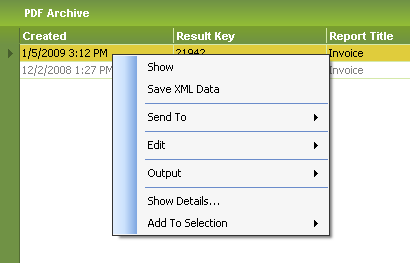
Figure3: PDF Archive
If there
is only one PDF Report saved for this specific report then it will be directly
opened
in Acrobat format instead of opening the
PDF Archive page.
When more than one PDF report is available for an
Archive instance then, the
PDF Archive page displays with all archived PDF reports for the selected report.
This page also contains options for each record. When you right-click and click Show it opens up the particular PDF instance.
With the Save XML data option the xml data associated with the current
PDF report instance can be saved locally.