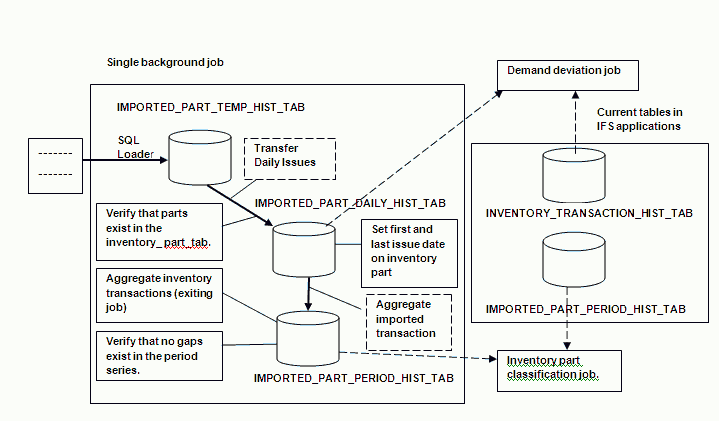
The import inventory part daily issues feature can be used during system start-up to get the history of issues per part, of parts that are to be moved from an external application in to tables within IFS applications.
The Import Inventory Part Daily Issues dialog box starts a background job that imports the transaction history for inventory parts grouped per day. The imported history will be used and considered during the calculation of deviation analysis and when performing classification of inventory part. Note that it will be the combined history of issues from imported records as well as from records created in IFS applications.
Daily issues are imported only for parts at the inventory part level. It is not possible to import transactions for configurations. Further, it is not possible to import information regarding serial numbers, lot batch numbers, condition codes etc. The information imported is only used for updating inventory part classification and in deviation analysis which is performed on part level only.
The daily transactions import function is not able to automatically remove previously added records in the import tables. In such cases manual intervention is necessary to remove those records. You can either remove these records completely by emptying the import tables and then including all the history records again, or by removing only the records for the specific part in both the import tables. Both the above methods are to be carried out manually (using SQL commands) and, therefore it has to be performed only by authorized personnel such as IFS Consultants.
Importing daily issues data consists of a number of different steps, but most of these steps are performed as background jobs triggered by the Import Inventory Part Daily Issues dialog box.
As the first step, the data is imported in to a temporary table from where it is to be moved to IFS applications tables later on. The data imported contains the following information: site, part number, issue date, quantity and the number of issues. The imported information is grouped per day.
Data importing is done manually as described above, for example by using an SQL Loader from a file. This also includes selecting and grouping data from an external system in to daily issues. The temporary table used for this import is called the IMPORTED_PART_TEMP_HIST_TAB.
In order to retrieve the data from the temporary table in to IFS applications
tables, the background job is triggered form the Import Inventory Part Daily Issues
dialog box.
This background job could be run for one or several sites at once, but when
running this job for several sites it still considers one site at a time
(subject to user-allowed site validations).
The data in the IMPORTED_PART_TEMP_HIST_TAB table is moved to the IMPORTED_PART_DAILY_HIST_TAB history table that displays data per day. It is from this table that data is retrieved when performing deviation analysis. However before this data is moved, it should first be verified that inventory parts exist in the Inventory Part tab for those parts for which the transaction data is moved. If there are parts without corresponding defined inventory parts, then the background job will stop listing all the missing parts in the inventory part table.
Data retrieved in to this table is grouped further into statistical periods in much the same way as how data is currently grouped in the INVENTORY_PART_PERIOD_HIST table. The resulting table is called the IMPORTED_PART_PERIOD_HIST_TAB. After grouping the imported transactions into statistical periods, the existing aggregation job (i.e., aggregating the inventoy_transaction_history records in to the inventory_part_period) has to be executed to ensure that statistics have been grouped for all transactions.
As a part of the background job it will also be verified through checks/tests that no gaps exist in the series of statistical periods starting from imported transactions and ending in statistical periods in existing IFS applications tables, after grouping data (both for imported and system-generated transactions).
After completing the import process for each site, the records for that particular site should be removed from the IMPORTED_PART_TEMP_HIST_TAB.
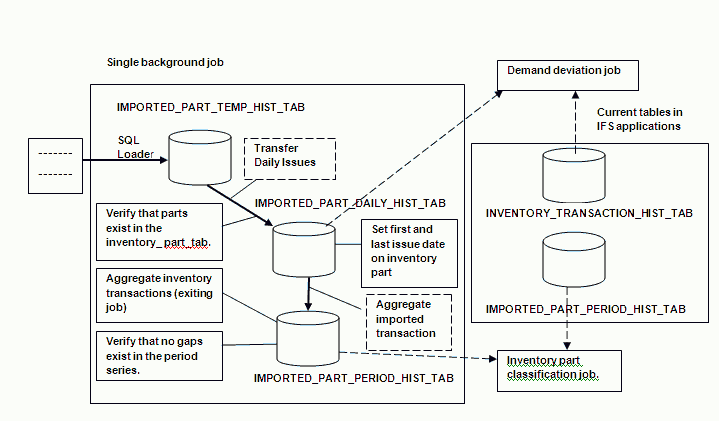
Importing inventory part daily issues is now complete and the imported records can now be used in deviation analysis and in classifying inventory parts.