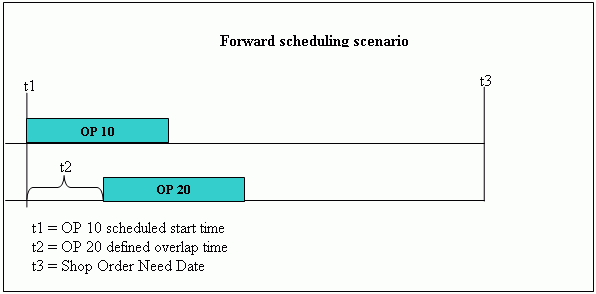
General Information
The constraint based scheduling (CBS) flow is enhanced with the additional feature, operation overlap. The purpose of this feature is to allow users to define and let operation overlap take effect in their production schedule. In the existing flow, if the operations are defined as Not Parallel, you cannot start the second operation till the preceding operation reaches its end time. The operation overlap feature allows you to schedule the operations that are not parallel to start earlier than the preceding operation's scheduled end time.
The meaning of the term Operation Overlap is how early a succeeding operation is allowed to start in relation to its latest preceding operation or operations start time. You can define the operation overlap time on a succeeding operation on the routing and/or shop order operation line. The overlap time will be possible to define as either a percentage of the preceding operations scheduled manufacturing lead time or as a number of units (i.e., the time it takes the preceding operation to produce an X number of units). If an overlap time is defined on the first operation in an operation structure (i.e., no defined preceding operation), the defined overlap time will not have any effect.
Operation Overlap Process
The overlap time can be specified in the CBS Overlap field
on the Routing
Template/Routing Template Operation tab. The Overlap Unit list
can be used to define the time either as a percentage or as a number of units.
Example: Assume A and B are two non parallel operations. The overlap time for B is
10 and the overlap unit is percentage. (A is the first operation). B will
start after ten percent of A's manufacturing lead time is over. If the overlap unit is
units, then B will start only after A has produced ten of units.
When routing operations are created based on a routing template operation, the
overlap information will be automatically transferred to the new operation.
The CBS Overlap and CBS Overlap Unit fields can also be found in
the Routing /Routings,
Shop Order/Operation,
Interim
Order/Operation windows. When an order operation is created based on a
routing revision, the overlap information will be automatically transferred to
the order operation line. However, you can modify the transferred
information. The same information will be transferred to the CBS server when the
order operation is created and the defined overlap information will take effect.
Different scheduling scenarios are described below:
| Operation No | Parallel Operation | Overlap | Overlap Unit |
| 10 | Not Parallel | ||
| 20 | Not Parallel | 50 | Percent |
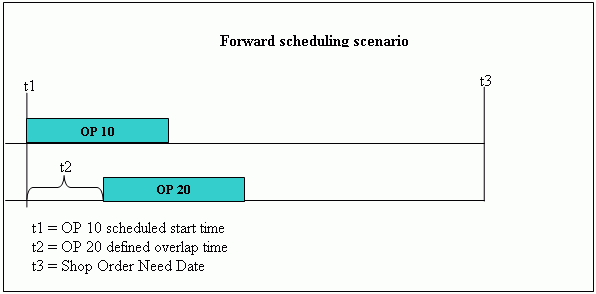
| Operation No | Parallel Operation | Overlap | Overlap Unit |
| 10 | Not Parallel | ||
| 20 | Parallel | 50 | Percent |
| 30 | Parallel | 10 | Units |
| Operation No | Parallel Operation | Overlap | Overlap Unit |
| 10 | Not Parallel | ||
| 20 | Parallel | 80 | Percent |
| 30 | Parallel | 30 | Units |
| 40 | Not Parallel | 80 | Units |
Operation Run Rate
It will not be possible to finish the succeeding operation before the preceding operations scheduled end time + transportation time + time it takes the succeeding operation to manufacture the last delivered overlap quantity from its preceding operation.
This method is used in order to prevent succeeding operations with faster run rates, ending at the same time or earlier than the preceding operation.
Buffered Operation Reporting
Where operation overlap exists and some quantity is reported
on an operation, the schedule is updated to show the remaining
quantity for that operation. This happens
only if Buffer Operation Reporting is enabled in
Scheduling Basic Bata/Shop Order Scheduling/Buffered
Operation Reporting tab and the Adjust Schedule Due
To Shop Floor Reporting check box is selected in the
Scheduling Basic Bata/Shop Order Scheduling/Scheduling
Servertab. When an operation
is reported out of sequence, its
preceding operation will also be updated in
the schedule, assuming that the overlap quantity has been completed.
| Operation No | Parallel Operation | Overlap | Overlap Unit |
| 10 | Not Parallel | ||
| 20 | Not Parallel | 50 | Percent |
Example 1: After reporting 30% of OP 10, it will be rescheduled with a new
start time. OP 20 can still overlap after 50% of OP 10 is scheduled to finish.
Example 2: OP 10 has not been reported yet but 30% has been reported on OP
20. A new overlap percentage will be calculated as Previous Overlap -
Reported Quantity (assuming that the same quantity has been reported on OP
10 as well).
Therefore the new overlap will be 20% and the remaining operation time for OP 20 will be reduced by 30% because of the reported quantity. OP 20 will not be scheduled to start directly after the new calculated overlap because then it will be completed before OP 10, whereas it is not allowed to be completed before the finish time of OP 10 plus the time it takes to manufacture the last delivered quantity from OP 10 to OP 20. See Operation Run Rate above.