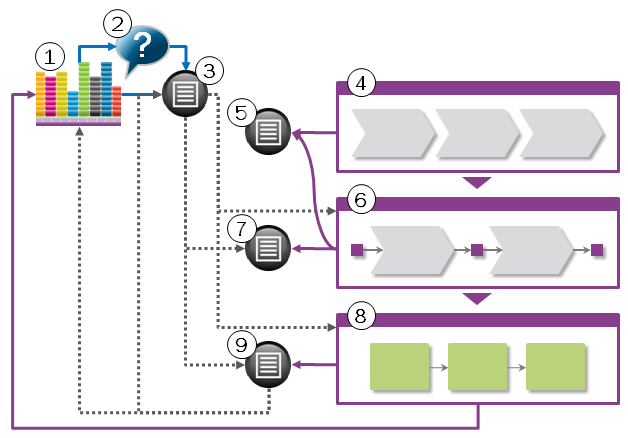
This page explains the structure of the IFS Online Documentation, the different document types that are available, how the documents relate to each other, and also how the process models are integrated.
Read about:
IFS Online Documentation is a process oriented documentation. The documentation focuses on activities, i.e., what you can perform and accomplish in IFS Applications. Therefore, most of the available document types are connected to the process models in one way or the other. The activity descriptions can be reached from the related process models and window descriptions.
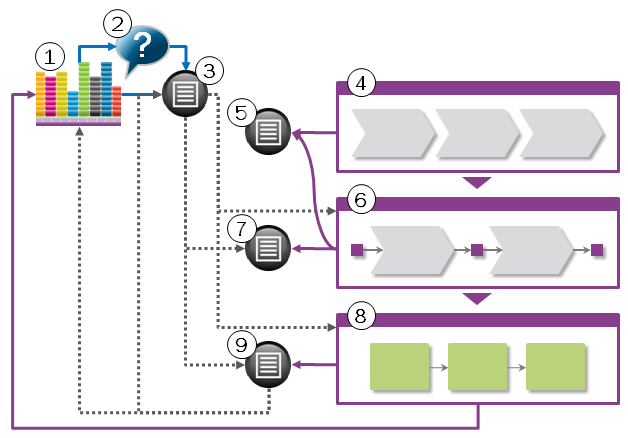
This is a simplified view of the structure of the IFS Online Documentation and how the documents relate to each other. From the IFS Online Documentation navigator, you also have direct access to the process models and the topic descriptions.
The following document types are available in the IFS Online Documentation:
What's This - Describes a particular field or column. When you need help regarding a field or column, press SHIFT+F1 and you will reach the help text. This concept is called "What's This?". The descriptions are retrieved from the term database.
From the text box that is displayed you can also reach the related Window Description.
Window Description - (Windows client) Describes the general usage of a window, tab, or dialog box. When running IFS Applications you can reach the main window description by pressing the F1 key from an open window or dialog box. The window description answers the question: What can I do in this window?
The window description can be seen as the entrance to the IFS Online Documentation. From the window description you can continue to any related tab window description, activity description, topic description (also called about description), process model, or activity diagram.
The window description is displayed within the IFS Online Documentation Framework. This means that the framework, such as banner and navigators, always appears. You can use the toggle switches to hide the banner and/or the navigators to the left. From the framework you can continue to the training material and the Foundation1 documentation.
There are also descriptions that are slightly different, like web page descriptions (click help button), portlet descriptions, wizard descriptions and mobile screen descriptions.
Topic Description - Describes a work flow, a specific function, or functionality in the application. The topic descriptions (also called about descriptions) range from limited to extensive descriptions that most often describe the inputs and outputs of a certain process object. The topic descriptions can be reached from the related window descriptions, the related business objects in the process models, as well as by clicking Topics in IFS Applications on the documentation navigator.
Activity Description - Describes how to perform a specific user action. The activity description answers: How to do? These activities are defined in the activity diagrams. The activity description contains a step-by-step procedure, an explanation of the activity and functionality, and detailed information on prerequisites and system effects.
Process Models - Illustrates a top-down 3-level approach, with sample models at the top level, business processes in the middle, and details specific to IFS Applications found at the lowest level. You can reach a variety of linked documents from the process models. Perhaps the most significant advantage of these models is the simplified understanding of the business solutions offered by IFS Applications. Like a geographic map, they offer both sweeping overviews and detailed models graphically illustrating the process flows at different levels of detail.
Process Description - Describes a business process/main process model or industry sample/business solution in text format. Answers: How should I interpret the model? Provides information that cannot be illustrated in a model.