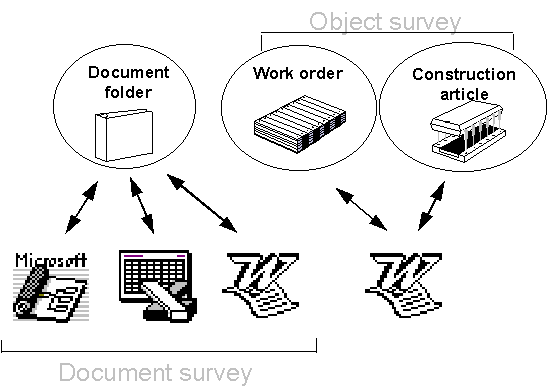
You should be able to easily locate documentation connected to a document folder or other business objects when you are working with a particular business object. A service is available throughout IFS Applications for connecting documents to the business object with which you are working.
When you are working with an object and need the documentation connected to it, you can use the Documents service link in the Attachments tab of the context pane to obtain a survey of all document references for this object. Conversely, when you are working with a document, the system enables you to get a survey of all objects to which this document is connected in the Document Revision/Objects tab.
The figure below illustrates document survey and object survey.
The Documents service in the Attachments, is enabled whenever the selected object can have documents, enabling you to click this link to connect and view connected documents.
From several windows, you can access the Document Revision window by using the right mouse button option. The Document Revision/Objects tab displays all objects to which the specific document revision is connected.
If EDM is installed, you can view or print the document file using the right mouse button options.
Creating: You can insert new documents using the Document Object Connection window. The List Of Values button enables you to select from the existing documents. If you need to connect a document you don't have yet, you can create and insert it directly into the object's document survey, which then makes the connection. Select Create New Document from the menu and insert it directly into the Document Revision window without entering the Document Title window. If the latest revision of a document must always be connected to a specific object, set the Keep Rev flag to Latest Released or Latest Revision.
Even though you are allowed to insert document connections in the Document Revision/Objects tab, it is recommended that you do not do so. You should insert the document connection from the object to which it is to be connected. However, you can enter new connections in this tab by using the Insert button. A List of Values window will appear and you can select one of the business objects that might have document references.
Documents can be created and connected from the object to which it is to be connected, using the Documents service link in the Attachments tab of the context pane. Documents can be dragged and dropped into this pane to connect them to the business object in the header.
Quick Object Connect is a fast and simple method of connecting business objects to documents. The connection is done using the Connect Object tab in the Document Revision window.
Document object connections can be used to control document access. When object types are added, removed or enabled for the access lines in basic data, documents that have connections to objects of these types will have their access definition lines affected.
Modifying: You cannot update document number or class, but it is possible to update revisions. If the latest revision of a document must always be connected to a specific object, set the Keep Rev flag to Latest Released or Latest Revision.
Removing: You can delete documents from the object’s document survey.
Even though it is allowed to delete document connections in the Document Revision/Objects tab, it is recommended that you do not do so. You should delete the document connection from the object to which it is connected.
Note: When a document survey is in the locked state:
A summary of how object connection types operate according to their update revision type and connection status:
| Update Revision Type | Connection Status | Description |
| Fixed | Locked | The connection is always to the selected document revision and the connected document cannot be moved or removed from the survey. |
| Fixed | Unlocked | The connection is always to the selected document revision. If necessary, the user could change or remove the connected document revision from the survey. |
| Latest Revision | Locked | When a new revision is created, the connection will be transferred to the latest revision. connected documents cannot be removed from the survey. |
| Latest Revision | Unlocked | When a new revision is created, the connection will be transferred to the latest revision. |
| Latest Released Revision | Locked | When a new revision of the document is released, the connection will be transferred to the latest released revision. Connected documents cannot be removed from the survey. |
| Latest Released Revision | Unlocked | When a new revision of the document is released, the connection will be transferred to the latest released revision. |
Business object: A type of data to which you can connect your documents, e.g., document folder, construction part, work order, manufacturer, etc.