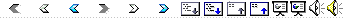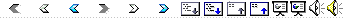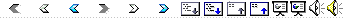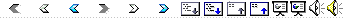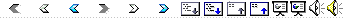|
1
|
- Basic Data and Requirements Lesson
|
|
2
|
- Business objects enable you to connect existing database objects to your
support issue, for example:
- Active work order
- Customer order
- Inventory part
- Purchase Part
- Sales Part
- Any reference
- You can select one business object as the default.
- This business object will appear automatically whenever you create a
support issue.
- You can remove and add business objects.
- You cannot remove a business object used by any object.
- BUSINESS OBJECTS
|
|
3
|
- Business Object
- How to enter a new business object.
- BUSINESS OBJECTS
|
|
4
|
- Entered a new business object.
- How to connect business objects to existing database objects.
- BUSINESS OBJECTS
- ENTERING BUSINESS OBJECT
|
|
5
|
|
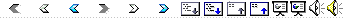
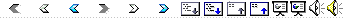
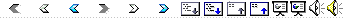
 Notes
Notes