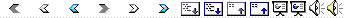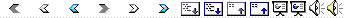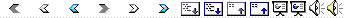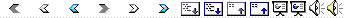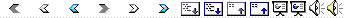|
1
|
|
|
2
|
- BY THE END OF THIS LESSON, YOU SHOULD KNOW:
- How to use fee and price caps in product structure.
- APPLY STRUCTURE CAPPING LOGIC
|
|
3
|
- It is possible to hierarchically cap the fees and prices in the
structure.
- The price capping may include hierarchical fee caps and positioned unit
fee caps.
- APPLY STRUCTURE CAPPING LOGIC
|
|
4
|
- You need some transactions on some shop orders in the structure:
- Material Issue – IFS/Shop Order
- Report Operation – IFS/Shop Order
- You need to set up the fee and price caps in the MRO agreement:
- Define structure pricing – Define fee cap in structure
- Define structure pricing – Define price cap in structure
- APPLY STRUCTURE CAPPING LOGIC
|
|
5
|
- Apply the agreement to the MRO work order.
- Go to the Sales Line tab and select the same position as for the fee cap
definition.
- Check the Aggregate check box and examine all sales lines below this
position.
- Check that the sum of fees is capped to the fee cap price by a negative
sales line with the difference between the sum and the fee cap.
- Check that the sum of prices is capped to the price cap by a negative
sales line with the difference between the sum and the price cap.
- Check that sales with positions that are not contained in the hierarchy
of the fee or price cap position are not included in the capping.
- Check that sales with cost types and/or maintenance levels that are not
defined for the fee or price cap are not included in the capping.
- APPLY STRUCTURE CAPPING LOGIC
|
|
6
|
- Apply Structure Capping Logic
- APPLY STRUCTURE CAPPING LOGIC
|
|
7
|
- Applied Structure Capping Logic
- Apply Structure Capping Logic
- APPLY STRUCTURE CAPPING LOGIC
- APPLY STRUCTURE CAPPING LOGIC
|
|
8
|
|
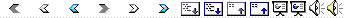
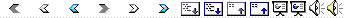
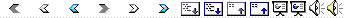
 Notes
Notes