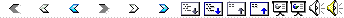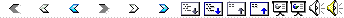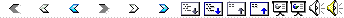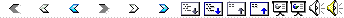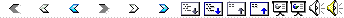|
1
|
- Basic Data and Requirements Lesson
|
|
2
|
- BY THE END OF THIS LESSON, YOU SHOULD KNOW:
- How to create project teams.
- How to define project team members.
- DEFINING PROJECT TEAMS
|
|
3
|
- Project teams and their members are available to be used for project
access functionality.
- DEFINING PROJECT TEAMS
|
|
4
|
- To add members to a project team, you need to set up the following data:
- DEFINING PROJECT TEAMS
|
|
5
|
- Project teams are used for project access functionality.
- Project teams are granted or denied access to specific projects and
subprojects.
- A team can automatically be granted access to all new projects.
- DEFINING PROJECT TEAMS
|
|
6
|
- For a specified company:
- Define individual employees as members.
- Or use the wildcard % for all employees.
- When a project team is given access to a project, the team members
receive access to that project:
- To be able to read and revise project information.
- To be able to report time and costs on project activities if employed
in the project company.
- DEFINING PROJECT TEAMS
|
|
7
|
- Defining Project Teams
- Create a project team and define its team members.
- DEFINING PROJECT TEAMS
|
|
8
|
- Created a project team and defined which employees are members
- How to define project teams
- DEFINING PROJECT TEAMS
- DEFINING PROJECT TEAMS
|
|
9
|
|
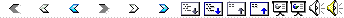
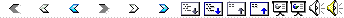
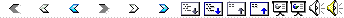
 Notes
Notes