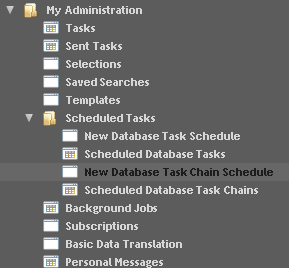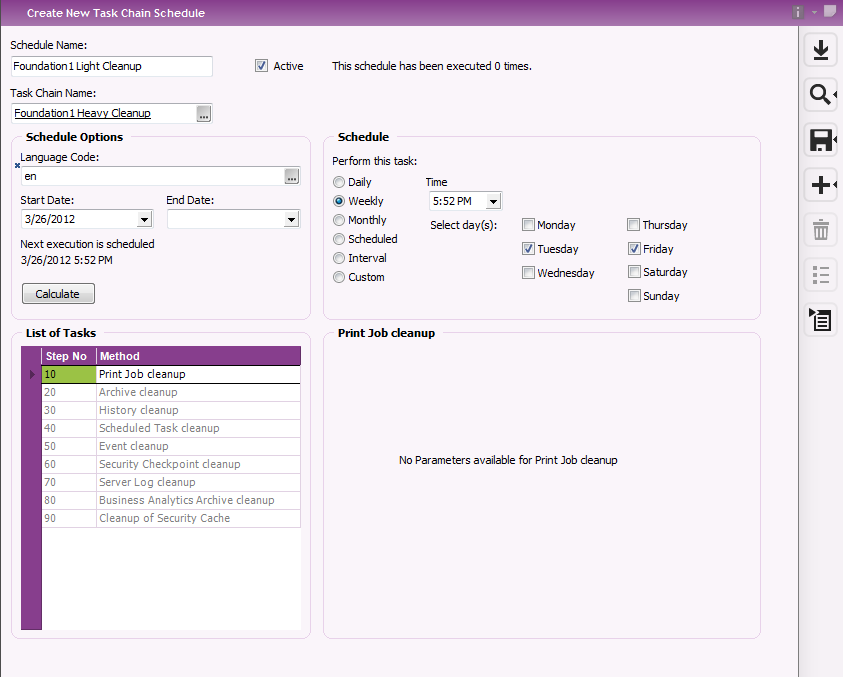Create a Database Task Chain Schedule
Figure 1: Create New Database task chain on Navigator
Step 1:
The Task Chain Name list shows the available task chains from which you can choose. (Creation of a task chain needs to be done at Solution manager/ Configuration/ Database Tasks/ New database task chain by an Admin user)
In the Schedule Name field, enter the name of the task chain. The default value is the name of the task chain.Step 2:
Set the schedule and Schedule options for the task chain. (Setting the schedule of a database task chain is similar to that of scheduling a database task.)
Step 3:
Figure 2: Create New Database task chain feature
A Task chain contains several tasks in it. Hence each of these tasks in the chain are needed to be given parameters for them. (There could be some tasks which does not need any parameters.) When a database task chain is selected, the individual tasks contained in that chain are shown in the List of Tasks group box. You can select a task from that. The parameters associated with the selected task are shown in the task parameters group box in bottom right. Title of this group box will show the name of the Task currently selected. If a custom parameter sheet is available for the selected task, then it is shown within this group box, else parameters are shown in a grid. Enter the required parameters for each task.
Once the schedule details and task parameters are given, save the task chain. It will execute according to the given schedule.
Already scheduled task chains can be seen at the My Administration/ Scheduled tasks/ Scheduled Database Task Chains page. You can either view the details of the schedule or directly run the task chain using the context menu of this feature. If you run the schedule database task chain, then it will run as a background process.