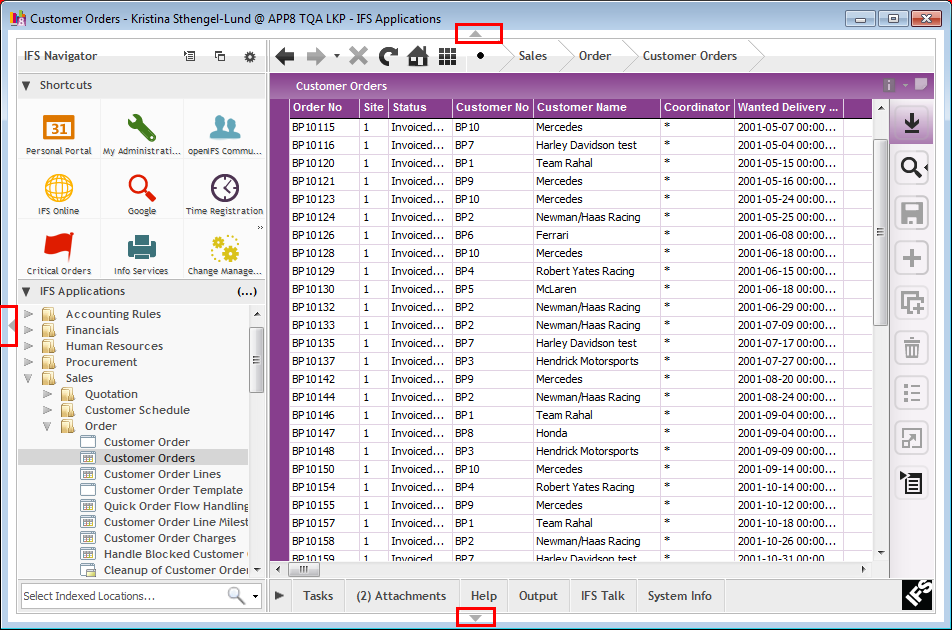
Using the Toggle buttons, you can show or hide the Top, Navigator and Bottom panes in order to maximize the Work Area. This option is very useful when you use a computer with a smaller screen and require the whole screen for the Work Area.
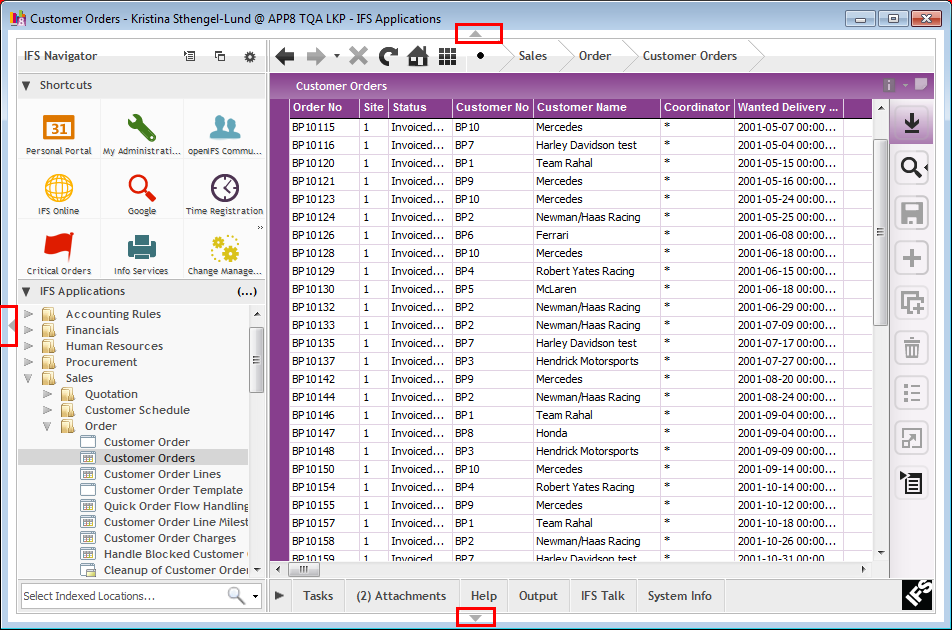
Figure 1: IFS Enterprise Explorer showing the Top, Navigator and Bottom Panes, with Toggle buttons highlighted.
N/A
N/A
N/A
N/A
Clicking a Toggle button hides or shows the item it is adjacent to:
Instead of using th Toggle buttons, you can use the keyboard shortcuts Alt+Shift+Up, Alt+Shift+Left and Alt+Shift+Down to toggle showing of the Top, Navigator and Bottom Pane respectively. F11 hides/un-hides all panes.
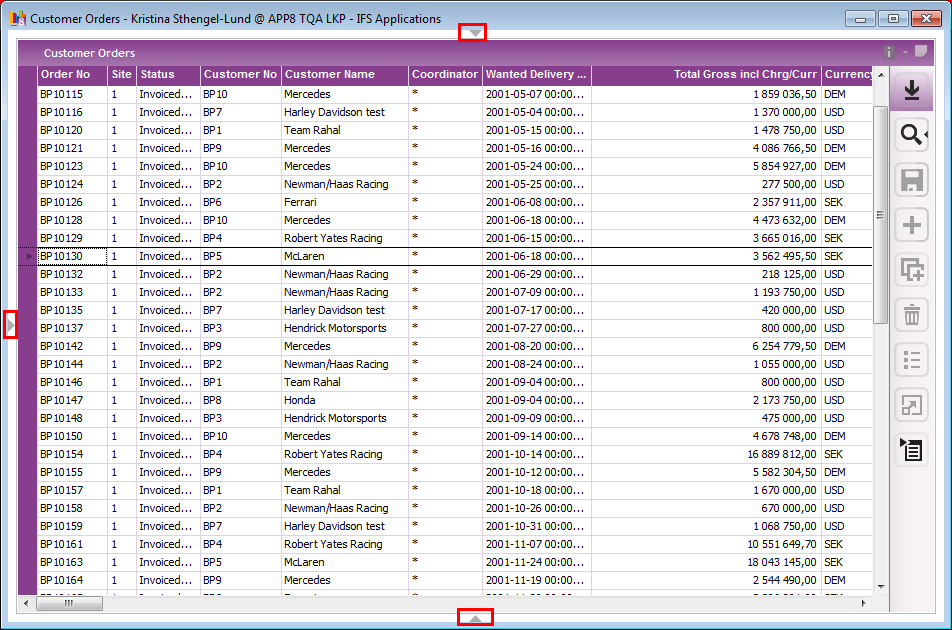
Figure 2: IFS Enterprise Explorer after hiding the Top, Navigator and Bottom Panes, with Toggle buttons highlighted.