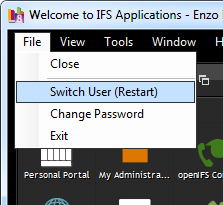
The Switch User (Restart) option enables you to switch the currently logged in user and allow you to login to the application as another user.
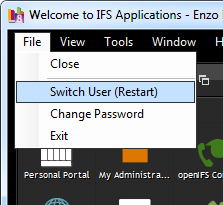
Figure 1: Switch User on File menu
You have to have a valid User ID and an Password available.
All windows will be closed and the sessions to the system will be closed. The Login dialog will be displayed again, follow the same procedure as when login in to the system.
N/A
N/A
You will find the Switch User option on File menu, see Figure 1. When you select Switch User (Restart) you will be prompted with the following information dialog box:
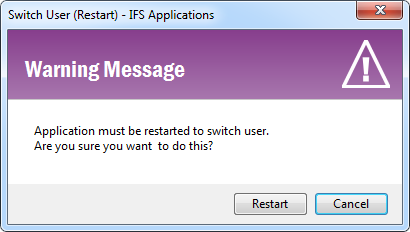
Figure 2: Message dialog box
Selecting Cancel will take you back to the same status you were in before selecting Switch User (Restart).
Selecting Restart will re-start the application and show Logon dialog box for you to login again.