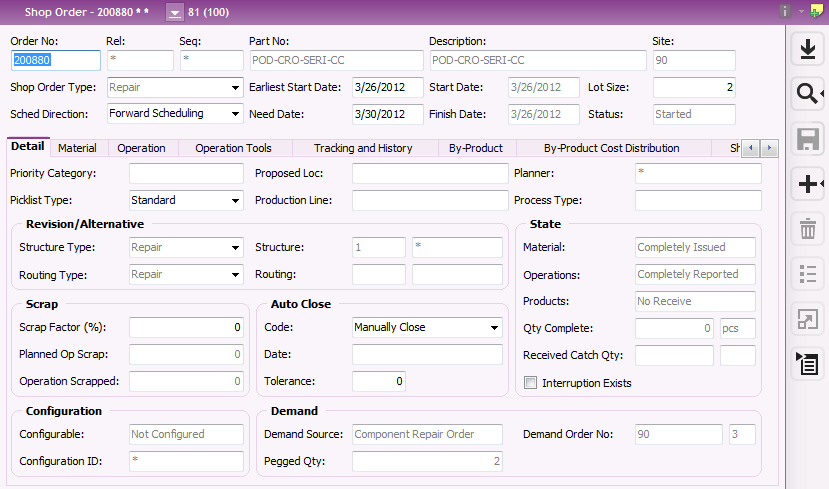
Detail pages show of one single object at a time and usually shows more details than a table/overview page.
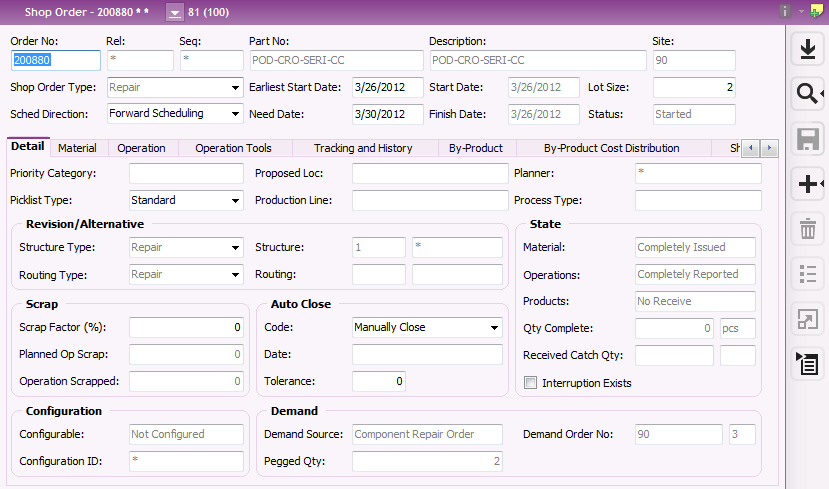
Figure 1: Example Detail Page
N/A
N/A
N/A
N/A
When you have searched for data in a detail page the search result is presented one object at a time. At the top of the page, in the Record Selector, you can see how many objects that were fetched. Open the Record Selector to see the complete list with Ctrl + R or by clicking on the drop-down arrow. You can then pick another object from the list. Note that you can also use Ctrl + Arrow up/Arrow down to pick from the list without using the mouse.
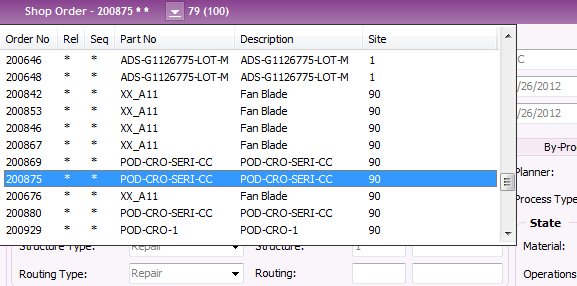
Figure 2: The record selector. Open it by using Ctrl + R
Use the buttons in the page tool bar to work in the page, e.g. New to enter a new object, Save to save your changes in the database etc. Read more in Using Page Toolbar
If you perform a search or populate a detail page and the search result exceeds the number of objects specified via Application Options/Server tab the question below will be displayed:
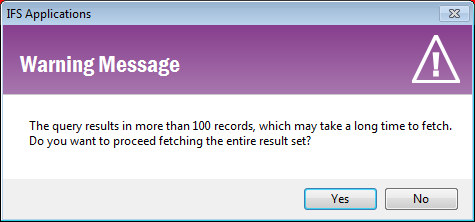
Figure 3: Question when search exceeds more than specified number of objects.
If you answer Yes the complete search result will be displayed. This might have an impact on performance, e.g. depending on number of objects in the search result it might take long to display. If you answer No the first 100 objects in the search result will be displayed.