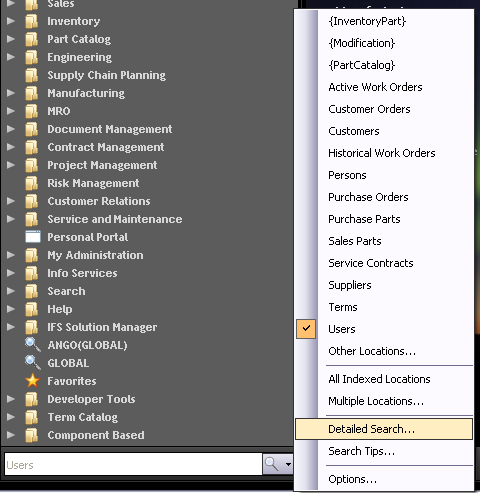
Detailed search is a combination of free text searching on index locations and searching on search fields. The free text search is the same as in Enterprise Application Search and the search fields are the same as in the Search dialog.
You find the Detailed search via the drop-down list in the Enterprise Application search bar and option Detailed Search.
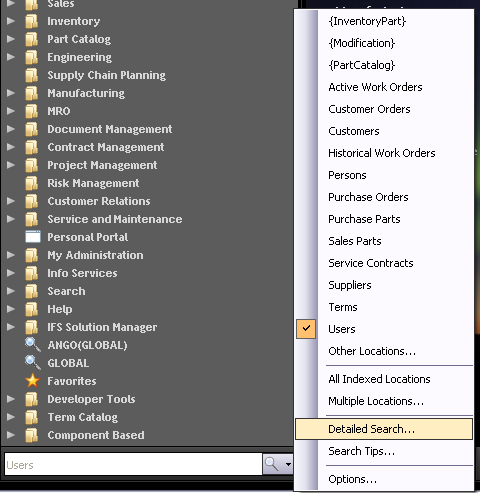
Figure 1: Detailed Search from the Enterprise Application Search drop-down list
N/A
N/A
All Indexed Locations Detailed Search
Open the drop-down list in the Enterprise Application Search bar at the bottom of the Navigator and select Detailed Search as shown in figure 1. This will open the Detail search page.
You start by selecting Location, e.g. Index location, in the drop-down list. As default All Index Locations is suggested. If you select All Index Locations there will only be one field available, the Keywords field. If you select an index location the search fields related to that search source will be displayed.
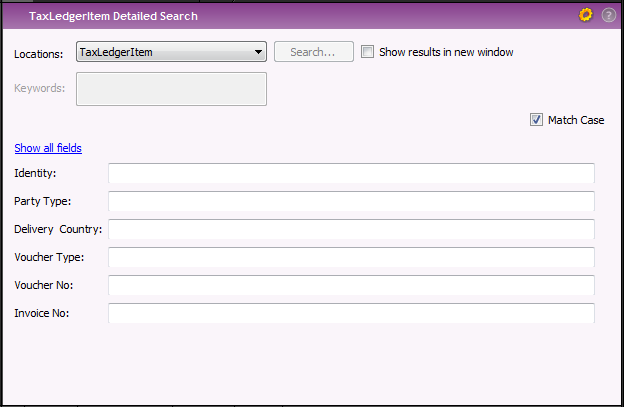
Figure 2: Detailed Search Page for Tax Ledger Items
The Locations drop-down list displays the twenty most recently used search sources and indexed locations for you to select from. You see the complete list via Other Locations… found at the bottom of the drop-down list.
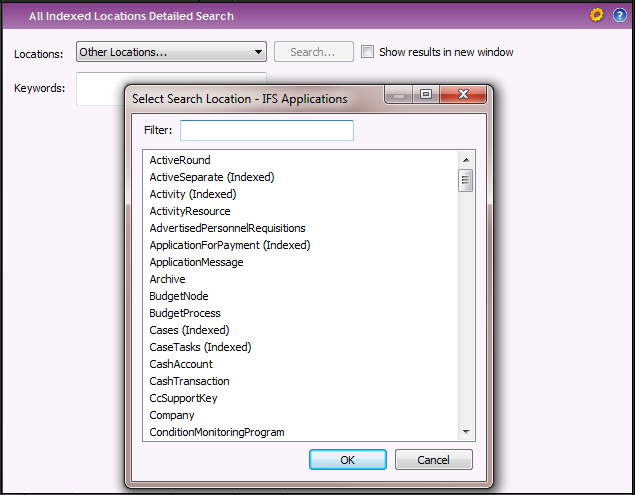
Figure 3: Additional search sources and Indexed locations selection dialog
Keyword search is the same as using the search bar in Enterprise Application Search, read more about Search Syntax.
The search fields are the same as used in the Search dialog available in IFS Application page, read more about Search dialog.
Click Search button to start the search and the search result will be presented in an IFS Application page related to the Index Location. With the check box Show results in new window you can decide if you want to display the result in current window or in a new.